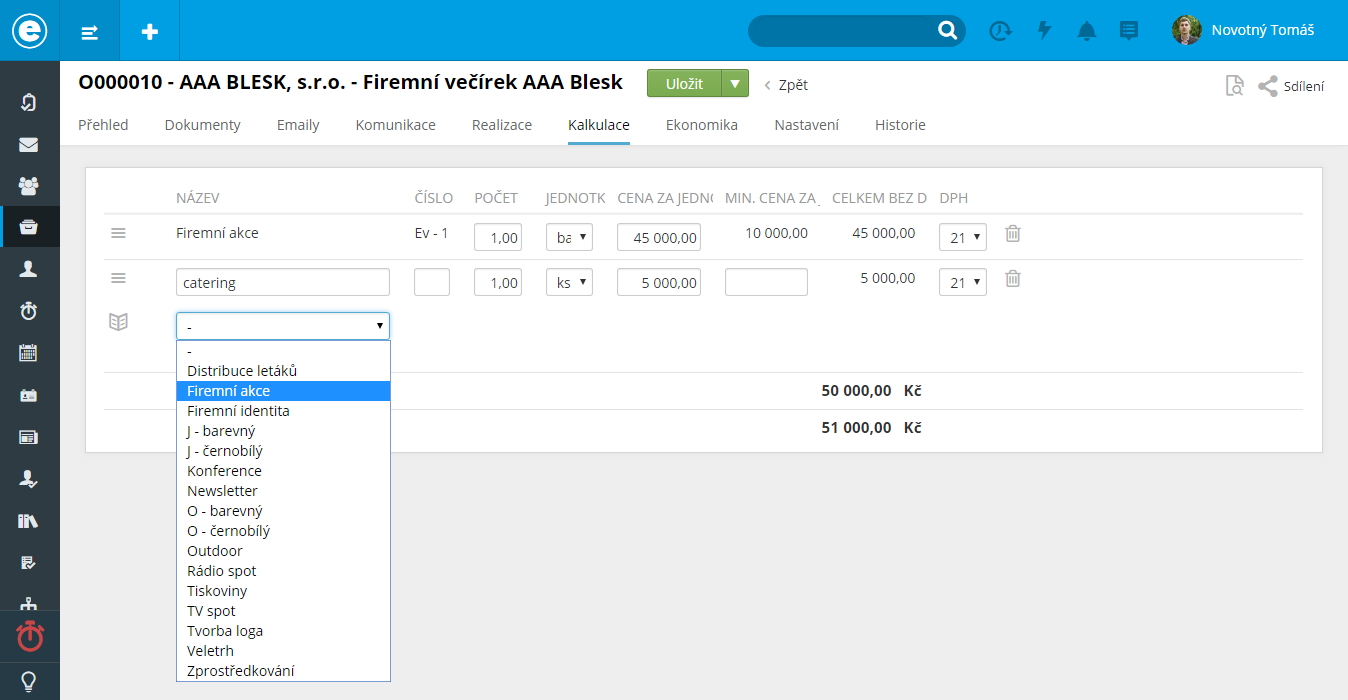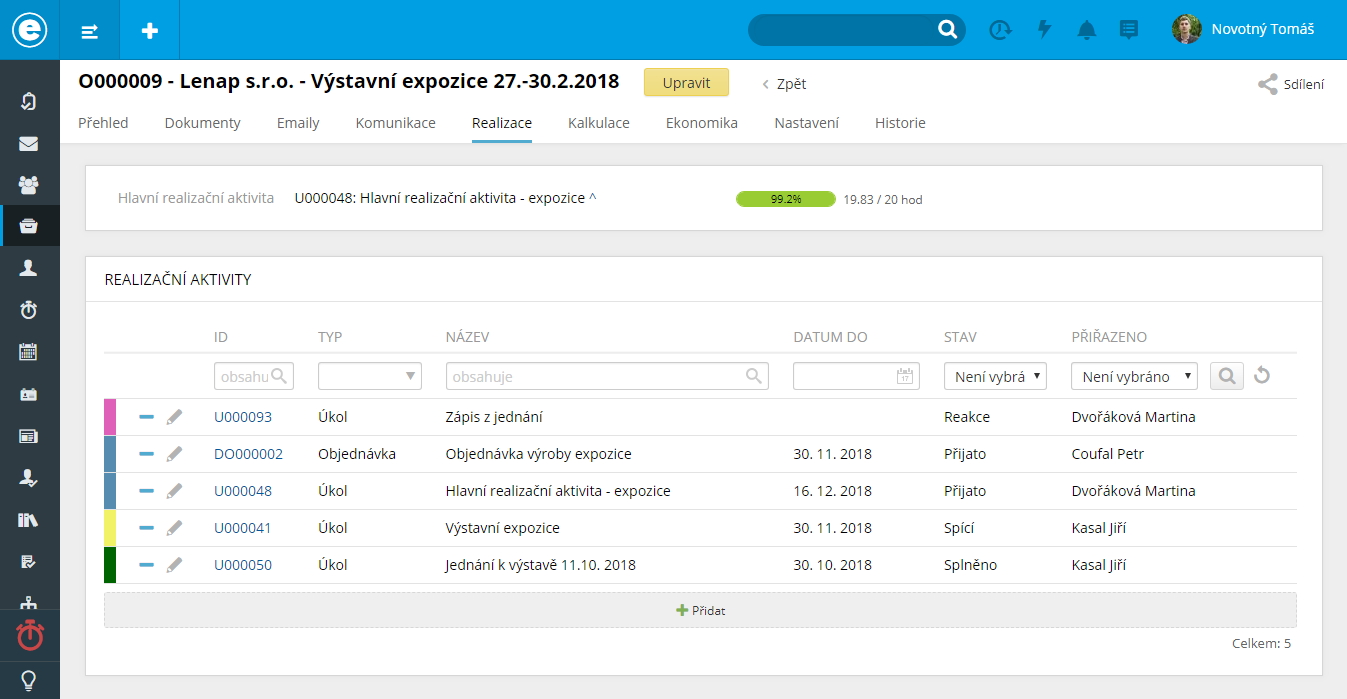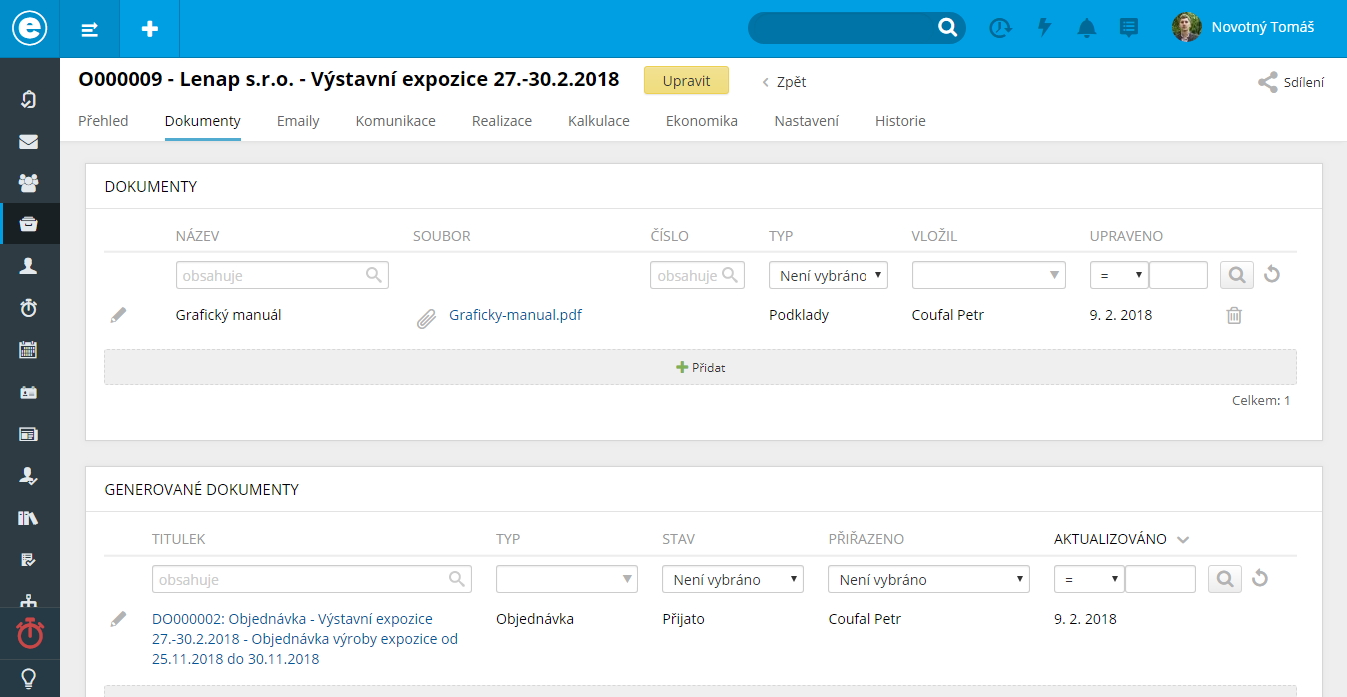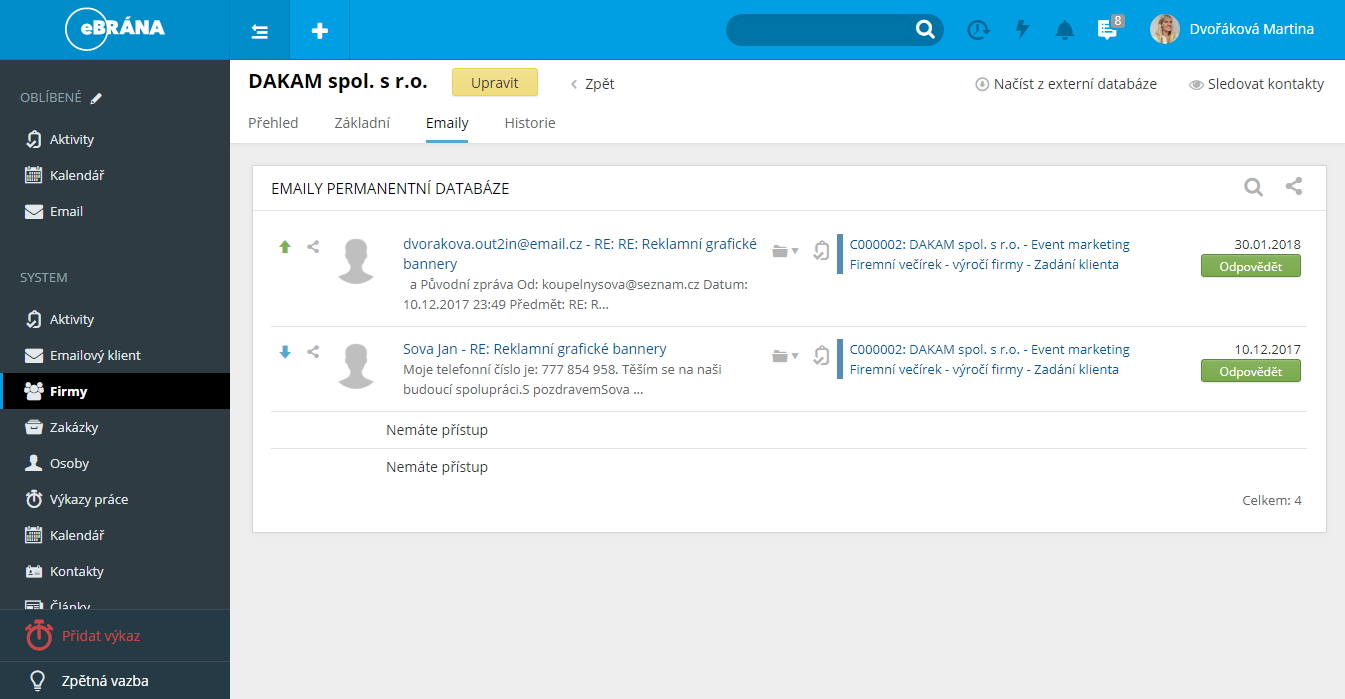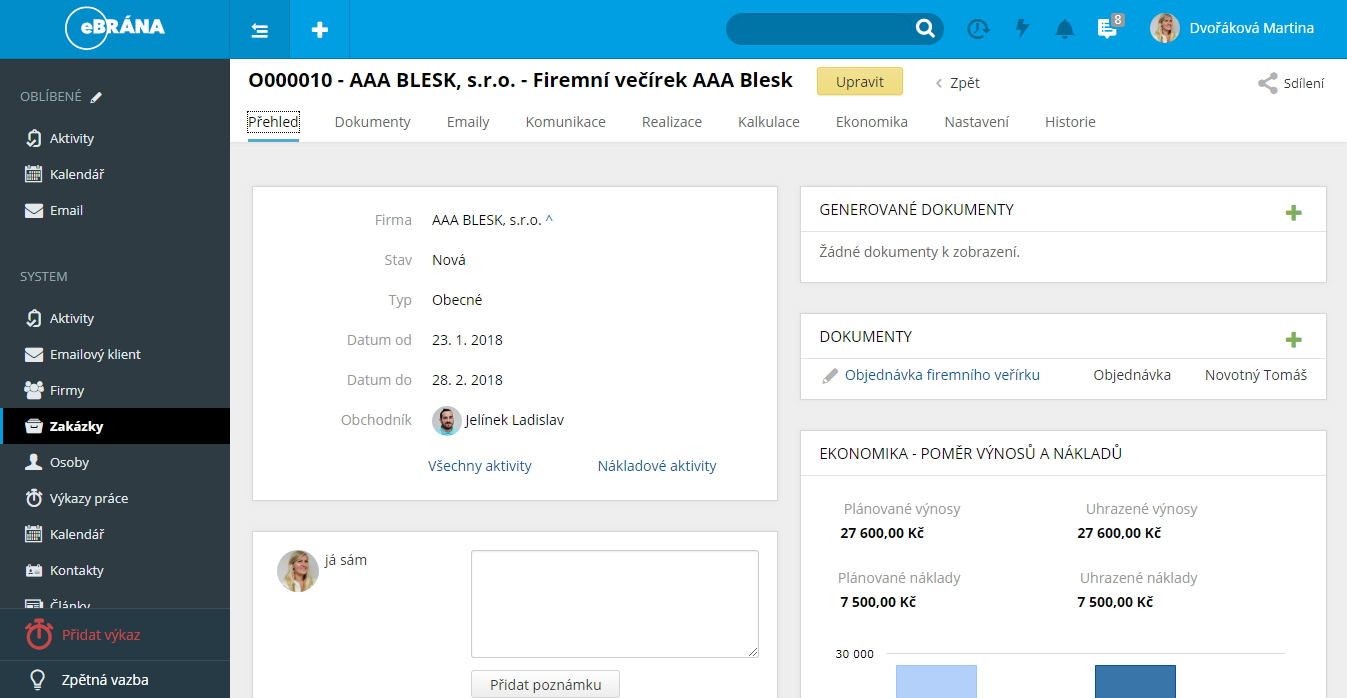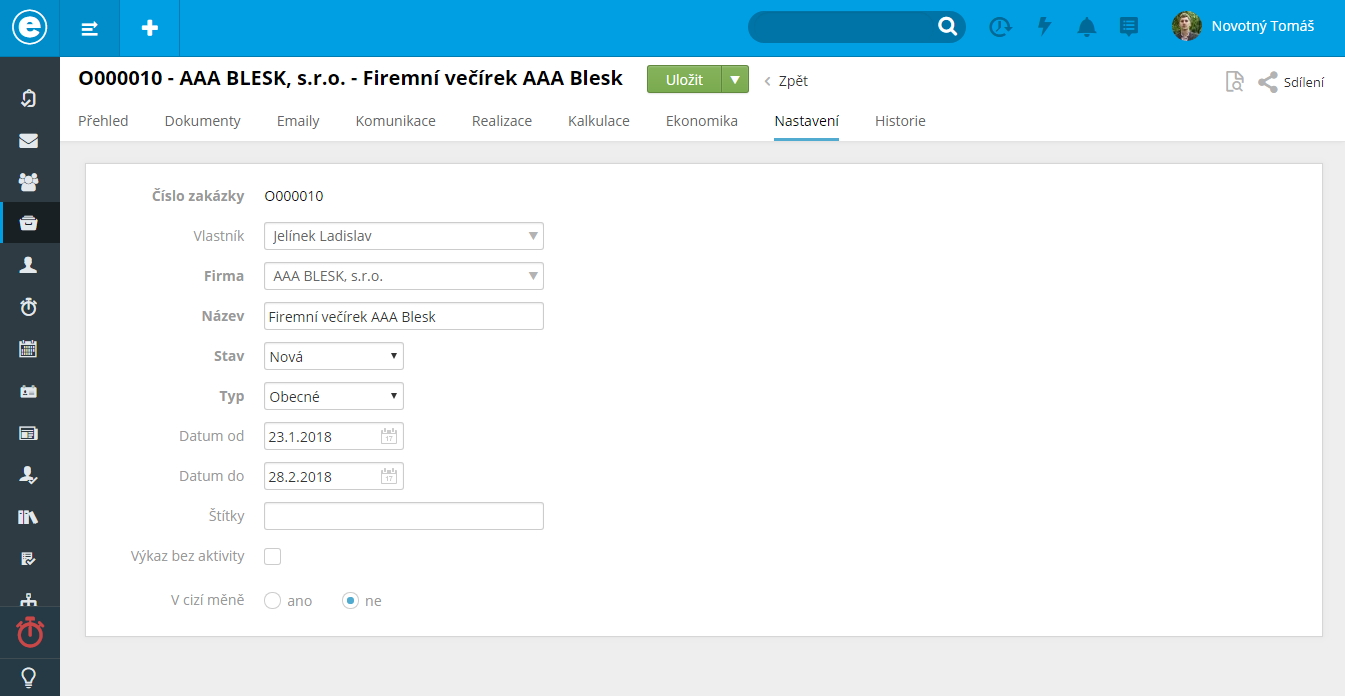Thanks to the Projects module, you will always have a complete overview over what exactly are you doing for your customers with costs and profits. The Project module keeps a record of each business case and is functioning also as a summary of costs and profit. For a creation of a specific offer, a custom calculation for a client may be set in this module.
This module contains also whole history of communication as well as tasks, all in a specific Project. You may fill in addition information about a customer as well as track a project or part tasks connected to a client. Projects also contain settings for Timesheets.